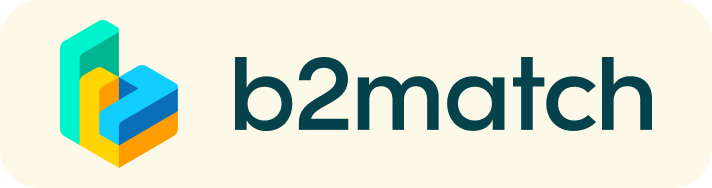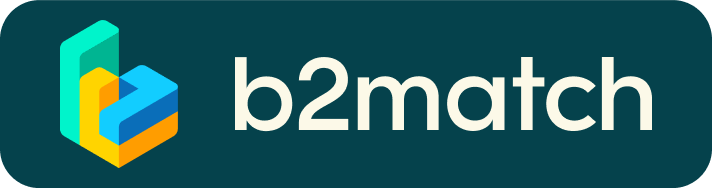Welcome to the Luxembourg Sustainability Forum 2020!
How to attend our different sessions throughout the day?
Changing the language of the platform
You can view the different pages of the platform in French or English. To do so, select the language of your choice at the top left of the screen.
Join an online session
To attend a session, click on the AGENDA tab at the top right of your screen and select the session of your choice. When the session begins, you can click on JOIN ONLINE SESSION.
Changing the languages during an online session
All our speakers are French-speaking 🇫🇷, however, translation is provided simultaneously in English 🇬🇧, German 🇩🇪 and Luxembourgish 🇱🇺. To choose the language of your choice, when you are on an online session, click on the headset icon 🎧 at the bottom right and select FR/EN/DE/LU.
Interact and ask questions during an online session
When you are in a livestream session, you can ask all your questions in the dialogue box on the right of the screen. All questions are subject to moderation.
Networking sessions with other participants
To meet with other participants, click on the PARTICIPANTS button and then, search/select the participant of your choice. Open the participant's profile, click on REQUEST MEETING and write your message.
If the participant accepts your request for a meeting, he will tell you the time you should join the meeting.
See your different meetings by clicking on the MEETINGS button!
Open the meeting of your choice, click on JOIN MEETING (green button) and enjoy this moment with the other participants.
WARNING: when a participant receives a meeting request, he can only plan a moment, 30 minutes after having read the request.
Contact
IMS Luxembourg
BP 2085
L-1020 Luxembourg
Lucie and Victor are available to help you :
+352 26 25 80 13 34
+352 26 25 80 13 27
info@imslux.lu